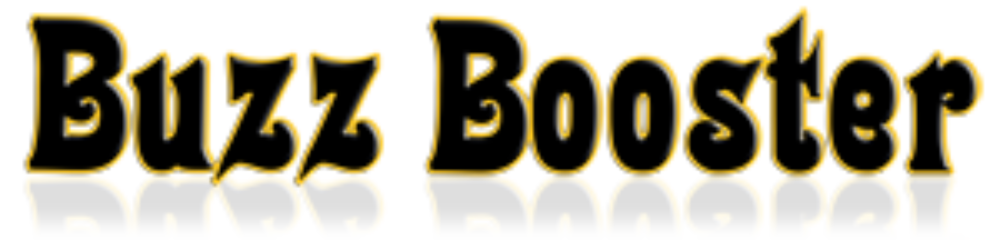Most people get it wrong. There are 3 basic steps that need to be in place in order for you to become your market’s superstar! We did a webinar today talking about that, here is the recording.
BuzzBooster Tv new episode
This week we talk about some concepts you need to be clear about in business, a cool tip when using Gmail and a new tool to get more visibility
Watch BuzzBooster.Tv now!
Don’t forget to leave a comment and share with your friends. We really appreciate!
Facebook Video Apps- Social media marketing
Here are some Facebook apps for YouTube
Involver YouTube App For Pages to create a YouTube channel as a tab on your page.
North Social Video Channel (AKA – Video Premier)- Same as above but with some social features.
YouTube Video Box to send videos to all your fans
YouTube Tab Channel & Playlists- 48 videos on a playlist
YouTube Channels- Synchronize your channel
North Social Video Player- Display a large single player
Video Is The Fastest Growing Mobile Application: 2/3rds Of All Mobile Data In 2015
Another great post from ReelSeo.
Here are some key points:
Due to rapid uptake of tablets, smartphones and the expected superphones, they predict that mobile video will account for some 4.65 exabytes of traffic per month in 2015.
Video was 49.8% of mobile data at the end of 2010 and Cisco believes it will grow to 52.8% this year and be 66.4% in 2015.
Remember, YouTube delivers over 200 million video views per day to mobile devices. Cisco VNI forecast shows that mobile video has the highest growth rate of any application category.
If you’re pushing video content out via the Interwebs and want to keep your audience growing and connected to your content, you will need to make sure that your video is available via all manner of mobile devices. Services like Encoding.com’s new Vid.ly – (which I wrote up) are certainly going to help you keep atop all of that but you are going to make sure that you are ready for the deluge of mobile video demand. Tablets, Android, iOS, iPads, smartphones and superphones are all going to help fuel this growth. Make sure you video is ready to go.
Paying for web video content
75% Of Consumers Are Willing To Pay For Web Video Content
Most Blocked Websites
The percentage breakdown for the top ten most blocked sites goes like this:
1. Facebook.com —14.2%
2. MySpace.com — 9.9%
3. YouTube.com — 8.1%
4. Doubleclick.net — 6.4%
5. Twitter.com — 2.3%
6. Ad.yieldmanager.com — 1.9%
7. Redtube.com —1.4%
8. Limewire.com — 1.3%
9. Pornhub.com —1.2%
10. Playboy.com — 1.2%
Simple Actions Coaches, Consultants,Can Take To Triple Their Income
Thsi Thursday we have a teleseminar with Bob Jenkins where he is talking how coaches can triple their income in simple steps.
You don’t want to miss this.
Register now here for How to triple your income
B2B Social Media Marketing
Here are some facts about B2B social media:
86% of B2B companies use social media
82% of B2C companies use social media
Only 32% of B2B companies really engage in social media compared to 52% of B2C
39% of B2B companies plan to boost their efforts in the social media environment
10% of B2B companies use outside agencies or consultants compared to 28% of B2C
Spending on social media marketing will grow from $11 million in 2009 to 54 Million in 2014
Just 35% of B2B companies find Twitter effective while 50% think Facebook is effective
data from Socialnomics.net
Social media marketing- How to use Quora
This looks like it is a tool that will catch on and have some very good uses for businesses.
This post from Ben Ayers gives some very good tips:
1. For a snapshot of recent notifications, hover your cursor over the home link at the top of the page (if you see a red notification count). You’ll see a few sentences of highlights (as shown in the above screenshot).
2. Questions can be voted up or down. Voting a question up makes it appear in your stream against your profile.
3. Voting a question up also shares that question with your followers.
4. To cancel out your vote up, click the up arrow again. Do not click down to cancel the up, this will in fact collapse the question meaning it will not appear in your stream.
5. You can be public or anonymous on a thread. The option to do this is in the top right of the screen when you are looking at a question. If you choose to be anonymous, all of your interaction with that question will be marked as ‘anonymous user’ instead of linking to your profile. Anonymity does not follow through to other questions though – it’s a question-by-question option.
6. You can link to topics or people simply by typing in speech marks in your question or answer, like this link to Public Relations. As you type, the options appear for your link.
7. Follow people and topics that are of interest to you as this will make your Quora browsing experience infinitely more personalized and useful.
8. For privacy, you can ask Quora to not allow search engines to index your profile – i.e. your name. This is simple to control, under settings at the top of the page. Also simple to find in the same section is the ‘deactivate your account link’ should you want to do that.
9. Quora is very democratic – answers to questions only appear in reverse-chronological order by default. As soon as they start getting votes from readers, they move up or down based on popularity. So always try to say something useful as opposed to braggy, and it will do the site and your usefulness on it wonders.
10. Fill out your profile in as complete a way as you can, because it is very search engine friendly. After under one month on Quora personally, my profile already appears in Google’s front page of search results for my name.
Top seven reasons to start a member based program
Here are the top 7 reasons to start a membership program. There are many more but take a look at the main reasons:
1. You know how much money is coming.
2. Your bills will be covered by the residual income of a membership program so you can use your time and resources to build the business you love.
3. The money coming in is not from you trading time for dollars
4. No more ups and downs or slow months.
5. By having a steady income stream you are able to create wealth
6. You don’t have to work 8 hours a day to make it happen.
7. You create a tribe around you. People that respect your advice and talk about you to others
For more check out this program: Passive Income Bliss