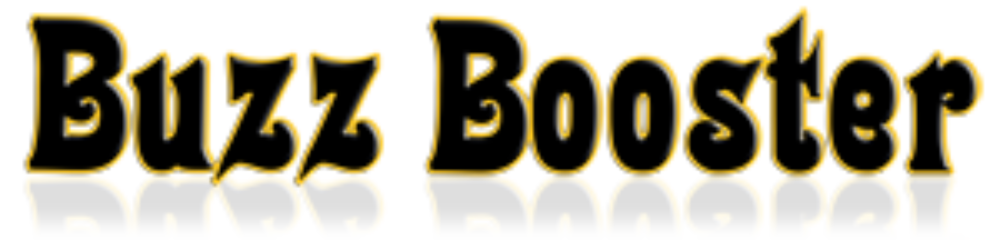This video shows you some examples on how to use social media marketing in disaster preparedness. It is really very interesting.
Social media marketing case tudy- Info-marketing party
A few weeks ago we were one of the guests at the Info-Marketing Livestreaming party.
Hosted by Robert Skrob and guests such as Dan Kennedy, Buzzbooster, Fabienne Fredrikson, T.J. Rohler, Alex Mandossian and many more.
What not a lot of people know is that we also helped Robert organize the event that would promote his new book, lead to a teleseminar and the sales of a new program.
Here are a few steps that helped this launch be so successful:
We started working a year before the event because Robert at that time had not a strong presence in social media environments. So this presence was created over some months and we also asked Robert to start a web show called Quick Sustainable Wealth TV. All profiles, forms and Calls to action led to a leads capture page in order to build a list coming from social media environments.
Of course, Robert invited marketers for the event that have a strong presence online and as JVs they helped promote the event.
For the event, because there were quite a few technological components, many guests and many things could go wrong, we made sure we had some rehearsals to cover all possibilities.
Livestreaming has some limitations at the moment. Companies don’t record the sound of guests or cohosts. image of guests is pixelated, Cohosts don’t get the sound through their speakers. If cohost has the show page open, there will be echo.
All guests received detailed instructions ahead of time and constant communication.
So we decided to have Robert on camera and all guests coming through a phone line. This proved to avoid some problems, improve some quality issues and the attendees enjoyed the results. We this option we also guarantee less stress and unforeseen problems the guests could have.
Instead of having everyone go to the Ustream show page, we created a page for the event where we embedded the livestream, added a chat so people could interact during the whole 3 hours of the event and ask questions and added a banner leading to the book that was going to be promoted during the event.
In the back end, we had 3 people monitoring sound, chat and answering questions.
After 1 hour and a half into the event, a storm came by where Robert lives and the lights went out for a minute. Robert had a power source on and we didn’t lose the video but we did lose the audio. The assistants kept talking to people on the chat, everything was back in less than 5 minutes and we lost less than 20 people because of this glitch. We are talking about an event that was attended by thousands. One guest didn’t show up and another came in a different time than the one set but these didn’t cause the event to miss a beat. We had different option ahead of time to deal with some unforeseen possibilities.
The event was a huge success and Robert is now a pioneer in this type of launches. Yes there have been some product launches using livestreaming but all guests and host are in one location. In this case, each guest was in a different location.
The success was not only because of the caliber of all guests and the quality of information, follow-up with the list before, during and after the event but because of all the preparation, tests and rehearsals before the event.
We are looking forward to the next one.
Facebook Age groups
According to Zoomerang Facebook is the most used platform among all age groups. It is number one among the most-used social media among business owners in their 50s. Twitter and Likedin are among the most used social media by business owners of all ages.
So:
Under 30
Facebook 77%
30-39
Facebook 76%
40-49
Facebook 77%
50-59
Facebook 84%
60 and over
Facebook 84%
How to be successful with Quora
Quora is growing and offers great possibilities for business owners to market their business but you need a few things in place in order to be successful using Quora:
1. Respect Quora culture. They expect expertise, so give good answers with the best sources of information.
2. Quora is designed for individuals. Your focus should be on building an expert profile. You can use to address questions from users of your products.
3 Don’t promote too much.
4. It is ok to give your case studies as examples as long as they are relevant.
5. Don’t pitch to the media on Quora.
6. If you are an affiliate, disclose that please.
Tips for Small Businesses Using LinkedIn
Great post by Erin O’HarraFox business!
1. Raise your profile
Using your own profile the right way can be the gateway for potential clients, employees and industry partners to contact you.
The more complete your profile, the easier it will be for people to find you through search engines. Make sure your summary is complete and include a photo of yourself to increase your credibility. Add skills to your profile to highlight your expertise and make it easier for other users seeking certian abilities.
Related Stories
How Small Businesses Can Harness the Power of LinkedIn
You can remind people who you are by keeping your profile active with regular status updates.
2. Create a company page
Increase the visibility of your business by creating a company profile. Company profiles give members an opportunity to view information about a company and should include a description, number of employees and the industry it operates in. Develop your company profile with a logo, locations and add a feed from your company blog.
3. Grow and monitor your network
Import your existing contact lists from your e-mail client to find out which of your contacts are already on LinkedIn. LinkedIn automatically recommends people you might know based on your details and existing contacts, and you should regularly scour through your existing contacts for people you might want to connect with.
Offering to connect with a variety of people is a great idea because it shows customers you are online and gives you an edge on the competition who is probably not engaging customers in the same way.
4. Get recommendations
Recommendations are the most looked for feature when viewing a new profile and are a great way to secure new clients.
Recommendations enhance your professional credibility and create a great impression on people reading your profile. Ensure you request LinkedIn recommendations from happy customers willing to provide testimonials. Satisfied customers are the best source of new customers.
5. Engage with your connections through LinkedIn Groups and Answers
Join a small business group to engage with like-minded people who can provide you support and answer business-specific questions. Joining groups that are related to your industry or other small business matters is also a great way to make new connections. Whether these connections are local or international, having a wide and diverse group will serve you well.
Potential clients can find you through groups, as the group members have the ability to directly message each other, even if they aren’t directly connected.
Answer questions from connections in the ‘answers section’ of LinkedIn without self promotion, and ask contacts questions to get a feel for what customers and prospects want or think. People can vote for the answers they think are the best, and the week’s top experts receive a profile badge and are shown on the Answers homepage, giving you the chance to be an expert in your field.
6. Recruit the right people
Use LinkedIn’s search tools to find people from a pool of passive candidates who might be best suited to your business’ key roles. Change your status to “hiring” and post the job listing to your LinkedIn groups to attract relevant talent. A LinkedIn premium account will enable you to send direct messages to prospects with whom you are not connected.
LinkedIn recruiter, a specialized product for companies, allows you to regularly hire from and engage with a network of passive candidates.
7. Improve productivity through LinkedIn mobile
Accessing LinkedIn through smartphone apps enabling you to update your profile and search for others on LinkedIn to help recall and connect with business acquaintances at events and conferences.
You can use the LinkedIn mobile application to pull up background details of the person you are meeting on-the-go, putting you in good stead for a great introduction and conversation points.
Optimizing videos for YouTube
Every day we make a presentation somewhere or speak to prospects. Every day we see a lot of people still not using online videos. No videos online and no videos on YouTube the second most popular search engine.
No videos no ranking. It is like giving business on a silver plate for your competitors.
and you are leaving your company out of consideration when people are researching for a solution you offer..
Now, if you are using video marketing here are a few tips to optimize your videos.
1. Focus on entertaining your audience. Fun works but don’t force it.
2. Clearly demonstrate your product or talk about your services.
3. You need to build up friends and subscribers on YouTube to leverage the reach of your videos.
4. Measure and improve metrics. Use insights inside YouTube for that. They track likes, dislikes, embeds, tweets, video replies and attention span
5. Aim to rank not only on YouTube but also in Google’s main web results.
6. Add url at the beginning of the description.
7. Use voot.net as a tracking tool.
8. upload a transcription to YouTube. Some services for you to dot this: Dotsub and Automatic sync.
9. Don’t forget to tag your video. Use relevant keywords. Use adjectives as well and separate by comma. YouTube allows 120 characters.
10 Use the annotations features for call to action: like this video, subscribe, go to.
Big increase in social media for business
According to a survey by Citibank, social media marketing use has increased over the last year with 36% of entrepreneurs claiming they use networks like Facebook, Linkedin and Twitter for marketing purposes. Up 19% in 2009. These results came from a pool of 1,004 small business owners in the US with annual revenue of $100,000 or more and with no more than 100 employees.
When should you post your online videos?
That is another question related to social media marketing and online videos.
As in any media, online videos also have a prime time.
First you need to answer if your videos are for general use of the end consumer, like people watching from home or if it is to be watched by a business audience, during work hours.
Second you need to take into consideration where in the world the majority of your audience is and take into consideration the time frame there.
Prime time to post online videos:
For home audience: Between 4pm and 9pm
For a business audience: 7am to 9am, 11am to 1pm, 3pm to 5pm
You should avoid posting outside these frames
Small business marketing tips
Here is another episode of BuzzBooster TV. This week we talk from a farmer’s market where we point some things people do wrong when marketing their small business. We have a very special guest: Michele Scism from Decisive minds speaking on social media.
Click here to watch BuzzBooster Tv on small business marketing tips
Is e-mail dead?
Every now and then someone comes around saying e-mail as a small business marketing strategy is dead.
Well, let me give you some data about mobile marketing and e-mails:
A look overall at how US consumers with mobile internet access spend their mobile online time, the study finds email represents a leading 38.5% of time spent. No other activity comes close, with social networking coming in a
distant second (10.7%). This data comes from The Nielsen Company’s “State of the Media 2010.″