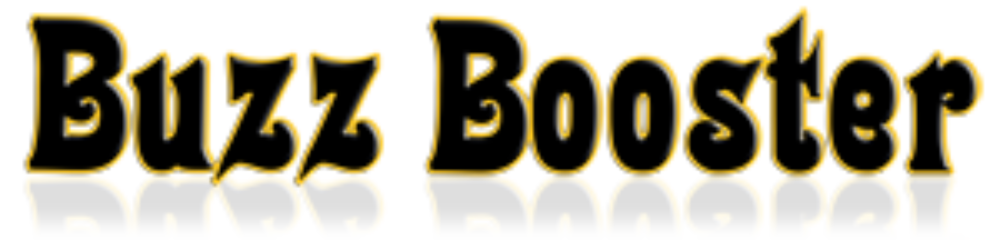This week we talk about social media and rumors that it doesn’t work and then we show you how to unveil your core story. Watch BuzzBooster.tv now
What doesn’t work in social media
Small business owners know they need to be using the internet and social media marketing to promote their business. Many times they start doing themselves and after a while start questioning what they are doing because they don’t see any return on the time and money invested.
This is actually very common. Here is a list of things you need to know that do not work with social media in order to avoid wasting your time: – Trying to do a million things at the same time – Fail to understand that social media is a process and will not work overnight.
– Fail to see that an advertising approach will not work. – Trying to use social media tools without a strategy. – Not automating most of your social media efforts. – Confusing marketing with social media with becoming a social butterfly. – Using social media as your only marketing effort. – Believing you can make money with no work, no investment and do it overnight. – Buying every new product promising the above. – Join or use every new tool that comes up.
Get more results with Facebook
A great conversation about being more productive with Facebook took place with Alex Mandossian and here are a few nuggets:
Tips to maximize Facebook for business
Want more people to visit the links you post
in your Facebook updates? Be sure to include the http:// before the
www to make them clickable links
Why not make a theme for each week for your posts
On a page, add events manually, rather than letting the event app
post them.Just copy the URL
of the event, and add as a link, along with relevant copy of your
choosing on the wall of the page.
You can subscribe to any Facebook page in an RSS reader and monitor
content from afar.
Connect the Networked Blogs application
(http://networkedblogs.com/) to your Facebook account. Then add
the rss feed from you main blogs. Next, select the option in the
Networked Blogs setting to post your RSS feed to your Facebook
Page. As soon as you have 20 people follow your feed your content
is syndicated on Facebook!
Create a Welcome tab and a default setting for first time visitors
to your page so that they can learn a little more about you and what
you do.
Research shows that people watch video on Facebook for an average
of 1-minute, 45-seconds
To get the free report click here: Facebook tips
Facts on small business marketing and social media
- 2009 US Department of Education study revealed that on average, online students out performed those receiving face-to-face instruction
- 80% of companies use social media for recruitment; % of these using LinkedIn 95%
- The fastest growing segment on Facebook is 55-65 year-old females
- Ashton Kutcher and Ellen Degeneres (combined) have more Twitter followers than the populations of Ireland, Norway, or Panama. Note I have adjusted the language here after someone pointed out the way it is phrased in the video was difficult to determine if it was combined.
- 50% of the mobile Internet traffic in the UK is for Facebook…people update anywhere, anytime…imagine what that means for bad customer experiences?
- Generation Y and Z consider e-mail passé – some universities have stopped distributing e-mail accounts
- Instead they are distributing: eReaders + iPads + Tablets
- What happens in Vegas stays on YouTube, Flickr, Twitter, Facebook…
- The #2 largest search engine in the world is YouTube
- While you watch this 100+ hours of video will be uploaded to YouTube
- Wikipedia has over 15 million articles…studies show it’s more accurate than Encyclopedia Britannica…78% of these articles are non-English
- There are over 200,000,000 Blogs
- Because of the speed in which social media enables communication, word of mouth now becomes world of mouth
- If you were paid a $1 for every time an article was posted on Wikipedia you would earn $156.23 per hour
- 25% of search results for the World’s Top 20 largest brands are links to user-generated content
- 34% of bloggers post opinions about products & brands
- Do you like what they are saying about your brand? You better.
- People care more about how their social graph ranks products and services than how Google ranks them
- 78% of consumers trust peer recommendations
- Only 14% trust advertisements
- Only 18% of traditional TV campaigns generate a positive ROI
- 90% of people that can TiVo ads do
- Kindle eBooks Outsold Paper Books on Christmas
These are facts from the video social Media Revolution
Why Use Social Media and Some Business Tips! Buzzbooster TV #10
This week Shahar and Nashlah marketing advisors, show you the real reason why you need to use social media, they send you some small business tips from Moab and share some insights they learned at the Super Conference 2010. Special guest: Suzanne Ziemba from YeloCreativeGroup.com
Enjoy it at: http://www.BuzzBooster.TV
Twitter Trivia
I got this from a presentation by Corey Condello and thought it would be useful to my readers:
Retweets:
*Retweet serves 2 important functions
allows you to post another user’s tweet to your followers
it makes sure you give credit to the original tweeter
* 2 ways to retweet
Click the retweet button on the original tweet
add RT@ with the Twitter name to your post
DMs
*what is a Dm?
A direct message is a private Twitter message.
*2 ways to send a DM
Click on the Direct Message button on the sidebar of the user’s profile
* D+@username + message in the tweet box
Hashtags:
*Hashtags (#) help categorize tweets. You can add a hashtag to any tweet
*When someone searches for that hashtag, they will see your tweet.
Twitter Lists:
*They allow you to organize your followers into groups
*The lists that you follow show up in your sidebar
*You can create a list by clicking on the “New List” button.
Use Bit.ly to shorten urls.
#FF
#FF stands for “Follow Friday”. On Fridays you can post a tweet that suggests people to follow. This is a way to help your favorite tweeters to gain more followers.
Place the @ symbol before the username so that it will link to the user’s profile.
Adding the Facebook like button to your site
All the talk today is about the like button feature that Facebook implemented last week. It is said to be a game changer. Webmonkey did a very good post on how to add the button to your page. Here I have pasted that post.
Adding Facebook ‘Like’ Buttons to Your Site Is Damn Easy
I want to offer a quick look inside the technology behind Facebook’s Open Graph initiative to show how easy it is to mark up your website and let Facebook users interact with it.
This is only a part of the broad Open Graph strategy the company announced at its 2010 F8 developer conference. (Read our full coverage of the keynote).
Basically, Facebook is offering up a set of widgets — it calls them Social Plug-ins — that you can drop into any web page to make that page more “Facebooky.” There’s a Like button, a Recommendations widget that shows what other pages people’s friends are reading, an Activity Stream widget that shows a simplified version of the visitor’s personal Facebook news feed, and a Facebook Bar, a toolbar site owners can float at the bottom of the screen that serves all of these things at once.
Using the Open Graph widgets, you can incorporate some of Facebook’s key social interaction features into any page on the web.
The most important Social Plug-in, and the one we’ll no doubt see the most use of, is the Like button. Put it on your page, and if a Facebook user visits your site and clicks on it, a link to your page gets added to their activity stream. Suddenly, all of their friends can see that link, click on it and be led directly to your page. When that second person arrives, the Like button is personalized for them — it shows which of their friends have already clicked it, and when they click on it, a link to your page gets added to their stream.
There are actually two versions of the Like button, one that uses an i-frame and one that uses JavaScript.
The i-frame version
For the simple i-frame version, it’s one line of code:
1 |
<iframe src="Some Facebook URL" scrolling="no" frameborder="0" allowTransparency="true" style="border:none; overflow:hidden; width:450px; height:px"> |
You can generate your own bit of i-frame code for any URL of your choosing (and tweak the parameters) using the tool at the bottom of this page on Facebook’s developer site
The content inside the i-frame is hosted by Facebook, and Facebook can detect whether the user is logged in or not using a cookie. If the person is logged in to Facebook, the stuff in the i-frame is personalized for them. It shows a list of their friends who have also liked the page. If they’re not logged in, they’ll be prompted to log in or to join.
The JavaScript version
The slightly more complicated JavaScript version of the button utilizes two other bits of Facebook technology: the XFBML fb:like tag and Facebook’s JavaScript SDK.
1 |
<fb:like href="Your URL" layout="standard" show-faces="true" width="450" action="like" colorscheme="light" /> |
You get all the same personalization features as the i-frame version, so each logged in Facebook user who visits your site sees which of their friends have clicked the “Like” button, and a link to your site gets shared across their social graph. Also like the i-frame version, you can tweak the parameters however you want.
But the JavaScript version offers some extras. In the code above, you can also see there’s a show-faces flag that will show the profile pictures of your friends who have clicked on the Like button.
The JavaScript version also gives your visitors the chance to add a comment to the link when they click on the Like button.
If a user is not logged in to Facebook when they visit your site, you can authenticate them automatically using OAuth 2.0, which Facebook now supports. Full details are here.
Tag up your page
When a user Likes your page, it does more than just pass the link around. If you’re a band, or you run a site for a movie, you can add some semantic markup to your page that tells Facebook the type of thing your page represents. That way, if I go to your movie page and “Like” your movie, Facebook can easily add a link to your movie’s website in my profile. If I keep a list of my favorite movies in my Facebook profile, a link to your public website will be added there, where it belongs.
This part is optional, but it’s recommended. Just add some Open Graph meta tags to your page so Facebook knows what you are. There are four that are required, the rest are gravy. You can claim your entity’s identity by picking the most relevant content type. The list is long — musician, sports team, blog, drink, hotel, movie, book, city, cause — so whatever your page represents, Facebook can understand it and deal with the link properly when somebody clicks your Like button.
Get used to it
Like buttons are a step up from the other sharing buttons that have been on the web for years. Unlike those for Digg and Twitter, which just display a blind count of aggregate clicks from everyone on the social network, the Facebook Like button shows you how your friends are interacting with the page you’re on.
We can certainly expect other social networks to pick up on this model and start serving up lists of your friends, and maybe even their faces, along side their own social widgets.
As if the number of icons and little doo-dads at the bottom of blog posts wasn’t distracting enough…
New Services at the Buzz Social Media Agency
the BuzzBooster Social media agency now offers in-depth keyword research and local search business listing. So, if you want to get things done, there are two more ways we can help you.
Shout out to sponsors
The time has come to take our show on the road and get in touch with businesses around the country.
We are looking for 2 sponsors for our BuzzBooster tv show on small business marketing.
According to TubeMogul tracking system we had 197,496 views so far and that doesn’t include views on our site, at IMbroadcast.com and other places where we also get a great number of views.
If you know a company that would be interested, please contact us at 801-8429765, buzz@buzzbooster.com or send a smoke sign.
Adam Urbanski, Marketing Tips and Some Fun Beach Time! BuzzBooster TV #6
This week on BuzzBooster TV we have a very special guest. Adam Urbanski with great tips and a very interesting question. Come join us at the beach in San Diego to have some fun and master small business marketing.