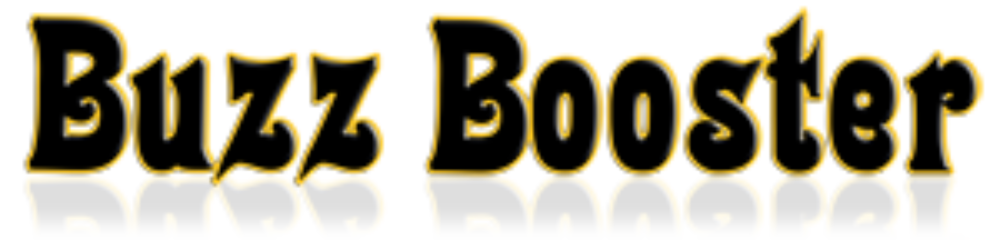I have to confess, I don’t find Pinterest that interesting for small businesses. Some main exceptions to restaurants, trips and products. I’m a big advocate for Google Plus, specially for photographers.
But I may be wrong. Pinterest is easy entertainment. I can see that it is going to grow a lot and we’ll see other reasons for small business owners to incorporate Pinterest in their small business marketing strategies.
Anyway I found this very interesting guide to Pinterest for small business marketing from Business in Blue Jeans. (found it on Google plus by the way) and decided to post here.
Welcome back! Last week we covered the basics of Pinterest, a new social media bookmarking site that’s taking the online world by storm. This week, I’ll cover ways to use Pinterest in your marketing, what to pin, and how to get your stuff into Pinterest without being obnoxious about it.
The first thing I want to address is the issue of how to use Pinterest for business marketing. Marketers have gotten a bad reputation on social media. Plain and simple, there are folks out there who get it wrong and blanket social media with advertisements that feel a lot more like demands than the conversation that social media is intended to be. And that group of marketers have given marketing in general a bad name, because their advertisements and “in your face” commercialism have, at least according to some, ruined sites that others found to be pretty enjoyable on a personal level.
So let’s talk about how to avoid that with Pinterest, because Pinterest is one of the coolest, most enjoyable sites out there right now. Let’s not ruin Pinterest with a bunch of marketing junk! Instead, let’s join together to bring quality content and a higher level conversation to Pinterest that enriches the community, instead of transforming it into a much less-appealing, commercialized marketplace.
- Don’t be all business. Create boards that are business-oriented, but also create boards that are personal and let people get to know you. Also, bear in mind that Pinterest does not want you using the site for self-promotion, as they tell you in the rules.
- Don’t be spammy. Whatever you post, post it only once. Don’t repeat-post on Pinterest. See Rule #1.
- Be a part of the community. Don’t use Pinterest just for marketing and SEO. It’s great for those things, but if that’s the only reason you’re there, you’re missing the point. This holds true for every other social media site, by the way. Join in the conversation. Use the comments field on pins to engage in dialogue with other users.
- Contribute in multiple ways. Maintain a new pin to old pin ratio of anywhere from 5:1 to 10:1, just make sure you’re both repinning and adding new content.
- Don’t be the only one pinning from your own site. Make your blog more “pin-worthy” by creating fantastic content, using amazing images in your blog posts, and adding a “Pin It” button on your site (in WordPress, you can use the “Pinterest “Pin It” Button” plug-in, or the “Social Discussions” plug-in, which includes Pinterest, Google+, Facebook, Twitter, LinkedIn, etc.). The “Pin It” buttons make it easier for people to pin your stuff and the quality content makes it more likely they’ll do so.
- Use the Pinterest-provided “goodies” to let people know you’re on Pinterest. Pinterest provides “follow me” buttons and all kinds of other cool stuff for free here. You can also use plug-ins in WordPress to display your latest pins, which makes it more likely you’ll build a following on Pinterest.
- Display your pins. You can install the “Super-Simple Pinterest Widget” plug-in in your blog to let people see what you’ve been pinning. This also helps to build your Pinterest following. You can also connect your Facebook presence to Pinterest. Connecting all these social media platforms really helps you to build a tribe. I’ve gotten to know people on Pinterest in a way that I haven’t known them on Facebook or Twitter, and vice versa.
- Pin first, tweet second. Pin cool stuff to your Pinterest boards, then tweet about the pin. This serves the purpose of expanding your Pinterest following while also delivering your web site or blog content to both social media platforms.
- Check your web analytics. Pinterest will give you great data. Facebook, not so much, because clicks go through a script filter before heading to your site. On Pinterest, you’ll know exactly what pins sent people to your site. That’s great information!
As for creating specific marketing strategies relating to Pinterest, the options are almost limitless.
- Create Pinterest contests- Land’s End ran a contest where they asked people to create Land’s End specific boards in their accounts and pin items from the Land’s End web site to those boards. Whoever made the most pins won a shopping voucher.
- Create infographics- these industry-information-presented-as-images graphics are huge right now. Of course, if you’re graphic-design-disabled like I am, you’ll want to hire someone to create an infographic for you.
- Create a Pinterest-user discount and only offer it to folks following you on Pinterest.
- Develop tutorials and “how tos” and share them on Pinterest. You could share your how to via video or step-by-step blog posts.
- Sell your stuff! If you’ve got a product, pin it and put a price tag on it. Any time you enter “$” in a Pinterest description box, you’ll get a banner added to your image with a price. That lets people know it’s for sale. Cha-ching! But don’t go overboard on this one. Refer to #1 and #2 above.
That’s it for now on the Pinterest front. More next week. Got more ideas about how to use Pinterest? Share ‘em!