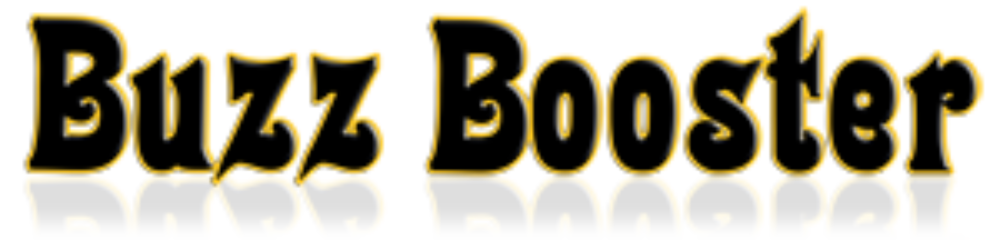This is going to be the next big question: Should small businesses and solopreneurs keep a Facebook page or just rely on the new Facebook subscribe button?
It depends. Companies that need awareness for their brand need a page (even if they are ran by 1 or 2 people like ours)
Facebook pages offer tracking so you can understand your audience better and conversion.
Pages allow multiple admins to update the content.
Facebook pages allow you to customize tabs, create lead capture pages, show products and even sell.
You can use sponsored ads to promote the page and bring more people.
If these factors are not important for you, then the subscribe feature may be better for you. Less work and maybe more interaction.
Here is a comparison chart:

To allow subscribers click on edit profile and then on family and friends.
Below is an article by Mashable showing you how to benefit from the subscription feature:
When Facebook launched its Subscribe button on Wednesday, many were quick to note its implications for journalists, celebrities and other thought leaders. The new feature allows for users to follow public updates, and these are the people most often broadcasting their ideas.
Yet there’s more the average user can get on board with than meets the eye. The release came with a slew of additional features — including a more customizable News Feed and increased privacy — that users have been wanting for years. The trouble is, there are so many moving parts in this product launch. Users are now presented with a number of options, and they’ll need to dig deep to understand which pieces to take and which to leave.
We hope to make that process a little easier for you. Here are some key points you should know based on what type of user you are:
Super Users & Celebrities
If you’re kind of a big deal, you likely already have a Facebook fan page to update your followers on what you’re up to. The launch of the Subscribe button leaves you with two options:
1. Keep the fan page and continue to maintain two separate Facebook presences: profile and page. This strategy’s main pro is that pages are optimized for marketing. Profiles can’t be updated by multiple admins and fans are more acclimated to updates with an on-brand feel. Perhaps more importantly, profiles don’t have Facebook’s analytics tool Insights — and “they probably never will,” says Vadim Lavrusik, journalist program manager at Facebook and former Mashable community manger.
2. Do away with the fan page and merge your page likers into profile subscribers. By deleting your fan page, you will lose all page content. However, your likers will automatically be subscribed to your public updates. The biggest advantages? Profiles are easier to update via mobile than pages and people are prioritized over pages in search.
With either of these methods, you’ll have direct messaging capability (from your profile to your page likers or from your profile to your subscribers) and neither has a limit on the number of people who can follow your content (subscribers or likers — though profiles do have a limit of 5,000 friends).
Journalists & Artists
The Subscribe button is arguably most beneficial for journalists and artists. Though, in a sense, they’re public figures, these types of Facebook users likely aren’t well-known enough to justify a fan page.
If this sounds like you, the first thing you need to do is actively opt-in to allow subscriptions to your profile. You can then choose to allow subscribers to comment on your updates and control your notifications.
Another change to note is that when you unfriend someone, they stay subscribed to your public updates. This is important if you’ve been accepting friend requests from people you don’t know who want to follow your work. It can be uncomfortable to friend someone without knowing them personally. The Subscribe button allows you to unfriend these people and still reach them via public updates.
Finally, when composing updates you want your subscribers to see, be sure to set the privacy to Public. They won’t see it otherwise.
Parents & Teachers
The relationships parents and teachers should have with their kids and students on Facebook has always been a touchy subject. The Subscribe feature can help to make crossing the Facebook connection threshold less awkward.
Users can subscribe to others without enabling others to subscribe to them. This means teachers can allow their students to follow their public updates about school and classes without actually friending them (and accessing more personal information). That way, students can continue to update friends about their lives without worrying what might pop up in their teachers’ News Feeds.
For parents, this feature may work the other way around. Instead of asking your son or daughter what that Jaime So-and-So they used to hang out with is up to, you could subscribe to Jaime, whereas friending her might be uncomfortable. The feature could also be helpful if your kids aren’t OK with you watching their every virtual move. Brace yourself for a sensitive conversation at the dinner table.
Students & Average Users
For the occasional Facebookers who mostly use the service to keep up with friends and post photos, here’s the bottom line: You never have to see your Aunt Suzie’s FarmVille updates ever again. But, you can still see her photos, videos and status updates if you’d like.
Before the Subscribe button launch, it was either all or nothing when it came to blocking a person’s updates from your News Feed. Now you can control what types of updates you see from a person and how often. That means you can skip the virtual sheep without missing out on engagement notifications and puppy albums.
As of now, the feature is only available for tailoring updates from non-friends that you’re subscribed to. The Subscribe button, and this feature, will be rolled out to friend pages in the next few days, Lavrusik says.
Conclusion
As the virtual world grows, relationships and the ways we’re connecting with others are changing. The Subscribe button addresses issues about the depth of connection the term “friend” implies on Facebook.
Some critics say the feature goes against Facebook’s nature — that it was built on “friending,” not “following.” It’s important to note that the News Feed algorithm weights updates from friends as well as private posts more heavily than public ones. In addition, the Close Friends list Facebook rolled out on Tuesday makes the updates from your strongest relationships more prominent in your News Feed, and you can enable notifications specifically from friends in this list.
With the number of new social networks gaining speed, Facebook is and should be making changes to stay competitive. What’s important is that it doesn’t divert too far from its core. In this update, Facebook is only giving its users more options — which the majority may or may not take advantage.